This post is also available in:
Deutsch (German)
Setting up private video and voice calls on FansyMe is quick and straightforward. Start by accessing your Message & Video Settings. You can do this by navigating to Settings > Messages & Streaming or by clicking the “Tool” icon located at the top of your Messages Inbox page.
Once there, you can enable Video Calls and Voice Calls separately. Each call type allows you to set a minimum price per minute and a minimum call time to suit your preferences.
For video calls, you have additional customization options. You can decide whether you want to see your fan’s video by toggling the “Allow User to Share Their Camera” switch on or off. This gives you full control over the video call experience.
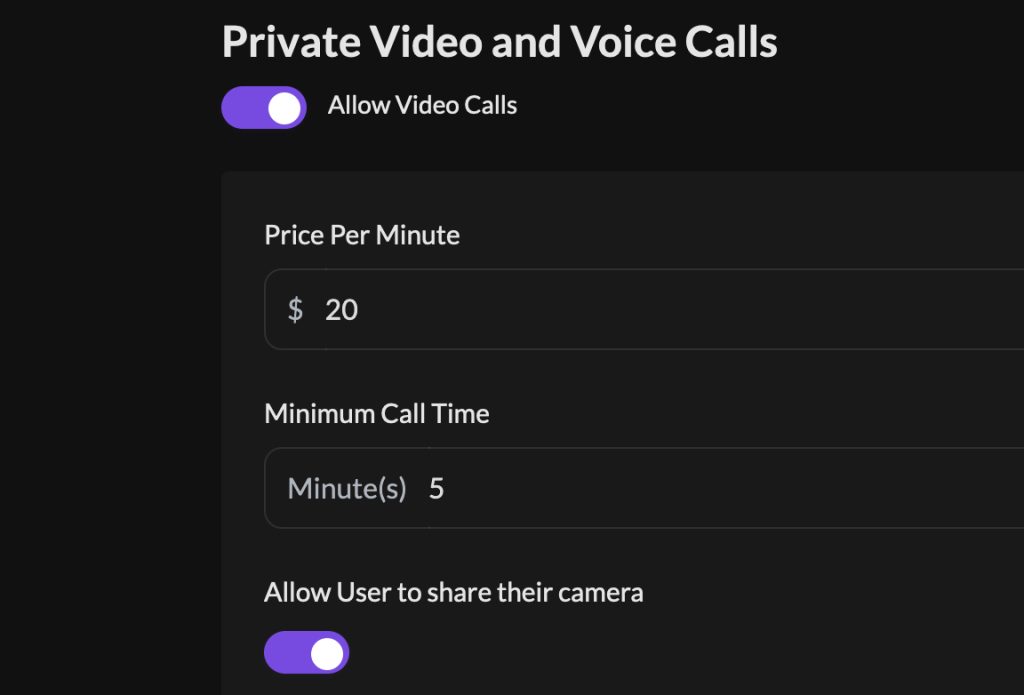
| How Video Call Credits Work (Important Info) As a creator, you set your price per minute and a minimum call duration. For example: $10 per minute with a 5-minute minimum. When a fan calls you, they are charged $50 upfront for those 5 minutes. – If the call ends after only 1 minute, the fan still has 4 minutes left. – These unused minutes remain as Video Call Credits. – Fans can use their remaining credits anytime later without extra charges. This ensures you always receive at least your minimum rate, while fans keep flexibility with their leftover minutes. |
Additionally, you’ll be able to test your camera directly in the settings to ensure everything is working perfectly. FansyMe also allows you to create free video call trial credits, which you can gift to your fans for a complimentary call.
Once your settings are adjusted, you’re all set to provide engaging private video and voice call experiences for your fans!
