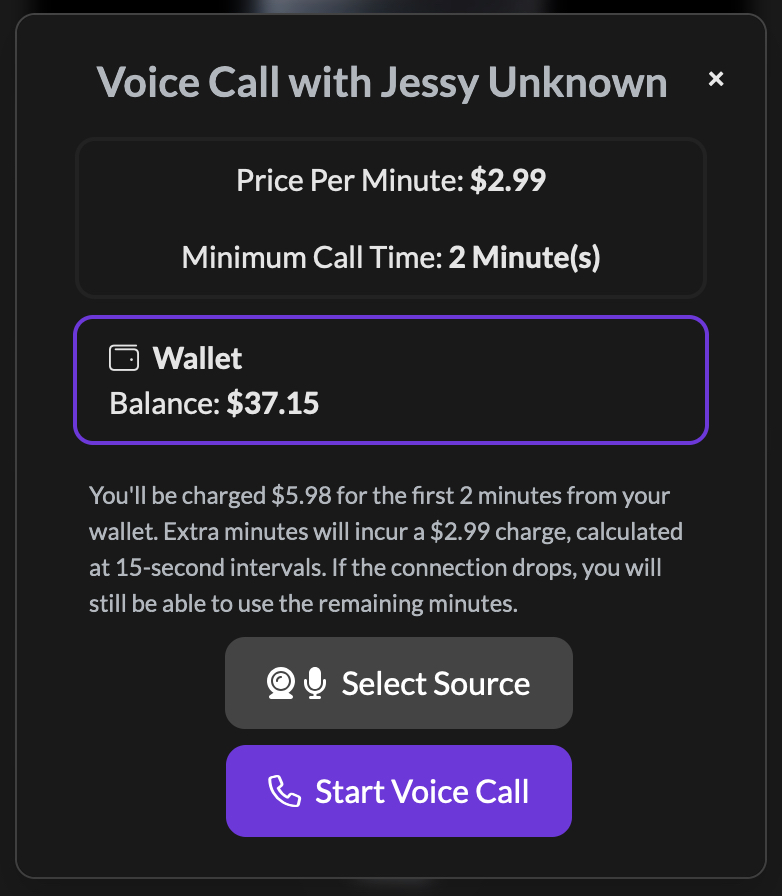This post is also available in:
Deutsch (German)
In order to make a video or voice call, make sure you have added enough funds to your wallet prior. Then simply visit the creator’s profile or chat and click on the video call. Keep in mind that not all creators offer video or voice calls, but you can ask them at any point to activate it.
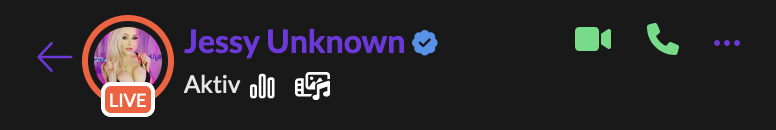
Making a Video Call #
If you want to make a video call, you can view the price per minute and the minimum call duration before starting. When you initiate the call, you will be charged the initial price. If the call ends for any reason—whether you or the creator hang up or the connection is interrupted—the remaining time will be credited back to your account. The next time you call, you can use these remaining credits first, without being subject to a minimum call duration.
Before making a call, you can choose your input video or audio device to ensure the best experience. You also have the option to hide your camera if you feel more comfortable this way. You can enable it later at any time, just as you can with your audio.
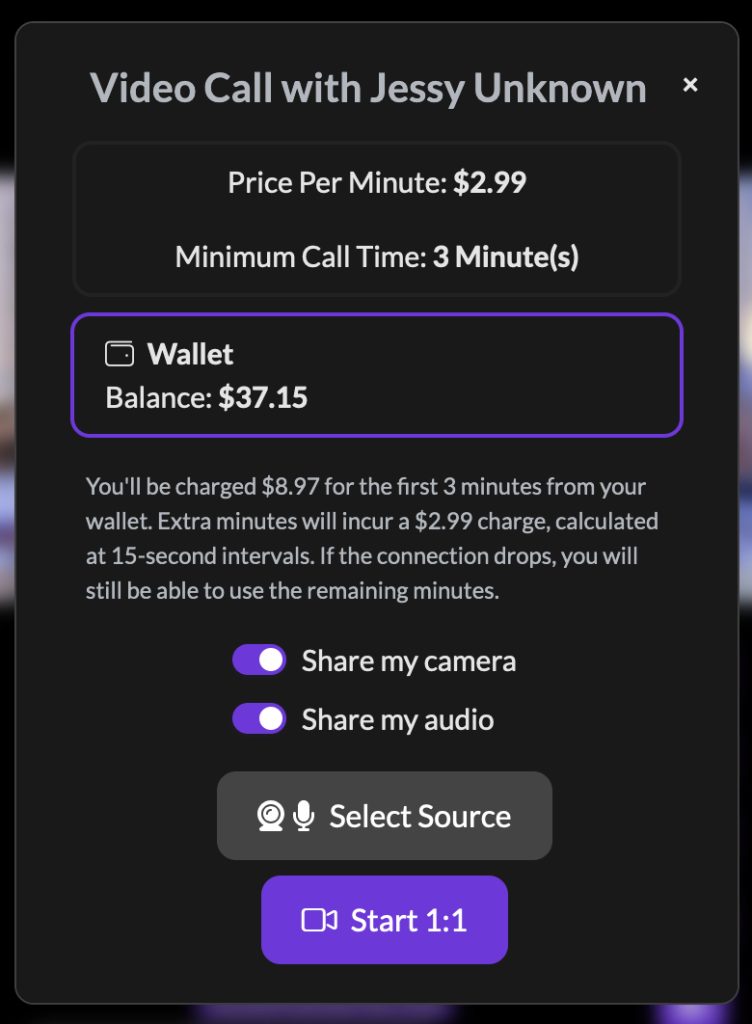
Making a Voice Call #
For voice calls, you can view the price per minute and the minimum call duration before starting the call. Similar to video calls, you will be charged the initial price when you make the call. If the call ends for any reason—whether you or the creator hang up or the connection is interrupted—the remaining time will be credited back to your account. The next time you call, you can use these remaining credits first, without being subject to a minimum call duration.